进程:是正在运行的程序
独立性:进程是一个能独立运行的基本单位,同时也是系统分配资源和调度的独立单位
动态性:进程的实质是程序的一次执行过程,进程是动态产生,动态消亡的
并发性:任何进程都可以同其他进程一起并发执行线程:是进程中的单个顺序控制流,是一条执行路径
单线程:一个进程如果只有一条执行路径,则称为单线程程序
多线程:一个进程如果有多条执行路径,则称为多线程程序
并行:在同一时刻,有多个指令在多个CPU上同时执行
并发:在同一时刻,有多个指令在单个CPU上交替执行
实现多线程方式一:继承Thread类
方法介绍
方法名 说明 void run() 在线程开启后,此方法将被调用执行 void start() 使此线程开始执行,Java虚拟机会调用run方法() 实现步骤
- 定义一个类MyThread继承Thread类
- 在MyThread类中重写run()方法
- 创建MyThread类的对象
- 启动线程
代码演示
1
2
3
4
5
6
7
8
9
10
11
12
13
14
15
16
17
18
19
20
21public class MyThread extends Thread {
public void run() {
for(int i=0; i<100; i++) {
System.out.println(i);
}
}
}
public class MyThreadDemo {
public static void main(String[] args) {
MyThread my1 = new MyThread();
MyThread my2 = new MyThread();
// my1.run();
// my2.run();
//void start() 导致此线程开始执行; Java虚拟机调用此线程的run方法
my1.start();
my2.start();
}
}两个小问题
Thread构造方法
方法名 说明 Thread(Runnable target) 分配一个新的Thread对象 Thread(Runnable target, String name) 分配一个新的Thread对象 实现步骤
- 定义一个类MyRunnable实现Runnable接口
- 在MyRunnable类中重写run()方法
- 创建MyRunnable类的对象
- 创建Thread类的对象,把MyRunnable对象作为构造方法的参数
- 启动线程
代码演示
1
2
3
4
5
6
7
8
9
10
11
12
13
14
15
16
17
18
19
20
21
22
23
24
25
26public class MyRunnable implements Runnable {
public void run() {
for(int i=0; i<100; i++) {
System.out.println(Thread.currentThread().getName()+":"+i);
}
}
}
public class MyRunnableDemo {
public static void main(String[] args) {
//创建MyRunnable类的对象
MyRunnable my = new MyRunnable();
//创建Thread类的对象,把MyRunnable对象作为构造方法的参数
//Thread(Runnable target)
// Thread t1 = new Thread(my);
// Thread t2 = new Thread(my);
//Thread(Runnable target, String name)
Thread t1 = new Thread(my,"坦克");
Thread t2 = new Thread(my,"飞机");
//启动线程
t1.start();
t2.start();
}
}实现多线程方式三: 实现Callable接口
方法介绍
方法名 说明 V call() 计算结果,如果无法计算结果,则抛出一个异常 FutureTask(Callable callable) 创建一个 FutureTask,一旦运行就执行给定的 Callable V get() 如有必要,等待计算完成,然后获取其结果 实现步骤
- 定义一个类MyCallable实现Callable接口
- 在MyCallable类中重写call()方法
- 创建MyCallable类的对象
- 创建Future的实现类FutureTask对象,把MyCallable对象作为构造方法的参数
- 创建Thread类的对象,把FutureTask对象作为构造方法的参数
- 启动线程
- 再调用get方法,就可以获取线程结束之后的结果。
代码演示
1
2
3
4
5
6
7
8
9
10
11
12
13
14
15
16
17
18
19
20
21
22
23
24
25
26
27
28
29
30
31public class MyCallable implements Callable<String> {
public String call() throws Exception {
for (int i = 0; i < 100; i++) {
System.out.println("跟女孩表白" + i);
}
//返回值就表示线程运行完毕之后的结果
return "答应";
}
}
public class Demo {
public static void main(String[] args) throws ExecutionException, InterruptedException {
//线程开启之后需要执行里面的call方法
MyCallable mc = new MyCallable();
//Thread t1 = new Thread(mc);
//可以获取线程执行完毕之后的结果.也可以作为参数传递给Thread对象
FutureTask<String> ft = new FutureTask<>(mc);
//创建线程对象
Thread t1 = new Thread(ft);
String s = ft.get();
//开启线程
t1.start();
//String s = ft.get();
System.out.println(s);
}
}三种实现方式的对比
- 实现Runnable、Callable接口
- 好处: 扩展性强,实现该接口的同时还可以继承其他的类
- 缺点: 编程相对复杂,不能直接使用Thread类中的方法
- 继承Thread类
- 好处: 编程比较简单,可以直接使用Thread类中的方法
- 缺点: 可以扩展性较差,不能再继承其他的类
- 实现Runnable、Callable接口
设置和获取线程名称
方法介绍
方法名 说明 void setName(String name) 将此线程的名称更改为等于参数name String getName() 返回此线程的名称 Thread currentThread() 返回对当前正在执行的线程对象的引用 代码演示
1
2
3
4
5
6
7
8
9
10
11
12
13
14
15
16
17
18
19
20
21
22
23
24
25
26
27
28
29
30
31
32
33public class MyThread extends Thread {
public MyThread() {}
public MyThread(String name) {
super(name);
}
public void run() {
for (int i = 0; i < 100; i++) {
System.out.println(getName()+":"+i);
}
}
}
public class MyThreadDemo {
public static void main(String[] args) {
MyThread my1 = new MyThread();
MyThread my2 = new MyThread();
//void setName(String name):将此线程的名称更改为等于参数 name
my1.setName("高铁");
my2.setName("飞机");
//Thread(String name)
MyThread my1 = new MyThread("高铁");
MyThread my2 = new MyThread("飞机");
my1.start();
my2.start();
//static Thread currentThread() 返回对当前正在执行的线程对象的引用
System.out.println(Thread.currentThread().getName());
}
}线程休眠
相关方法
方法名 说明 static void sleep(long millis) 使当前正在执行的线程停留(暂停执行)指定的毫秒数 代码演示
1
2
3
4
5
6
7
8
9
10
11
12
13
14
15
16
17
18
19
20
21
22
23
24
25
26
27
28
29public class MyRunnable implements Runnable {
public void run() {
for (int i = 0; i < 100; i++) {
try {
Thread.sleep(100);
} catch (InterruptedException e) {
e.printStackTrace();
}
System.out.println(Thread.currentThread().getName() + "---" + i);
}
}
}
public class Demo {
public static void main(String[] args) throws InterruptedException {
/*System.out.println("睡觉前");
Thread.sleep(3000);
System.out.println("睡醒了");*/
MyRunnable mr = new MyRunnable();
Thread t1 = new Thread(mr);
Thread t2 = new Thread(mr);
t1.start();
t2.start();
}
}线程优先级
线程调度
两种调度方式
- 分时调度模型:所有线程轮流使用 CPU 的使用权,平均分配每个线程占用 CPU 的时间片
- 抢占式调度模型:优先让优先级高的线程使用 CPU,如果线程的优先级相同,那么会随机选择一个,优先级高的线程获取的 CPU 时间片相对多一些
Java使用的是抢占式调度模型
随机性
假如计算机只有一个 CPU,那么 CPU 在某一个时刻只能执行一条指令,线程只有得到CPU时间片,也就是使用权,才可以执行指令。所以说多线程程序的执行是有随机性,因为谁抢到CPU的使用权是不一定的
优先级相关方法
方法名 说明 final int getPriority() 返回此线程的优先级 final void setPriority(int newPriority) 更改此线程的优先级线程默认优先级是5;线程优先级的范围是:1-10 代码演示
1
2
3
4
5
6
7
8
9
10
11
12
13
14
15
16
17
18
19
20
21
22
23
24
25
26
27
28
29
30
31
32
33public class MyCallable implements Callable<String> {
public String call() throws Exception {
for (int i = 0; i < 100; i++) {
System.out.println(Thread.currentThread().getName() + "---" + i);
}
return "线程执行完毕了";
}
}
public class Demo {
public static void main(String[] args) {
//优先级: 1 - 10 默认值:5
MyCallable mc = new MyCallable();
FutureTask<String> ft = new FutureTask<>(mc);
Thread t1 = new Thread(ft);
t1.setName("飞机");
t1.setPriority(10);
//System.out.println(t1.getPriority());//5
t1.start();
MyCallable mc2 = new MyCallable();
FutureTask<String> ft2 = new FutureTask<>(mc2);
Thread t2 = new Thread(ft2);
t2.setName("坦克");
t2.setPriority(1);
//System.out.println(t2.getPriority());//5
t2.start();
}
}守护线程
相关方法
方法名 说明 void setDaemon(boolean on) 将此线程标记为守护线程,当运行的线程都是守护线程时,Java虚拟机将退出 代码演示
1
2
3
4
5
6
7
8
9
10
11
12
13
14
15
16
17
18
19
20
21
22
23
24
25
26
27
28
29
30
31
32public class MyThread1 extends Thread {
public void run() {
for (int i = 0; i < 10; i++) {
System.out.println(getName() + "---" + i);
}
}
}
public class MyThread2 extends Thread {
public void run() {
for (int i = 0; i < 100; i++) {
System.out.println(getName() + "---" + i);
}
}
}
public class Demo {
public static void main(String[] args) {
MyThread1 t1 = new MyThread1();
MyThread2 t2 = new MyThread2();
t1.setName("女神");
t2.setName("备胎");
//把第二个线程设置为守护线程
//当普通线程执行完之后,那么守护线程也没有继续运行下去的必要了.
t2.setDaemon(true);
t1.start();
t2.start();
}
}线程生命周期
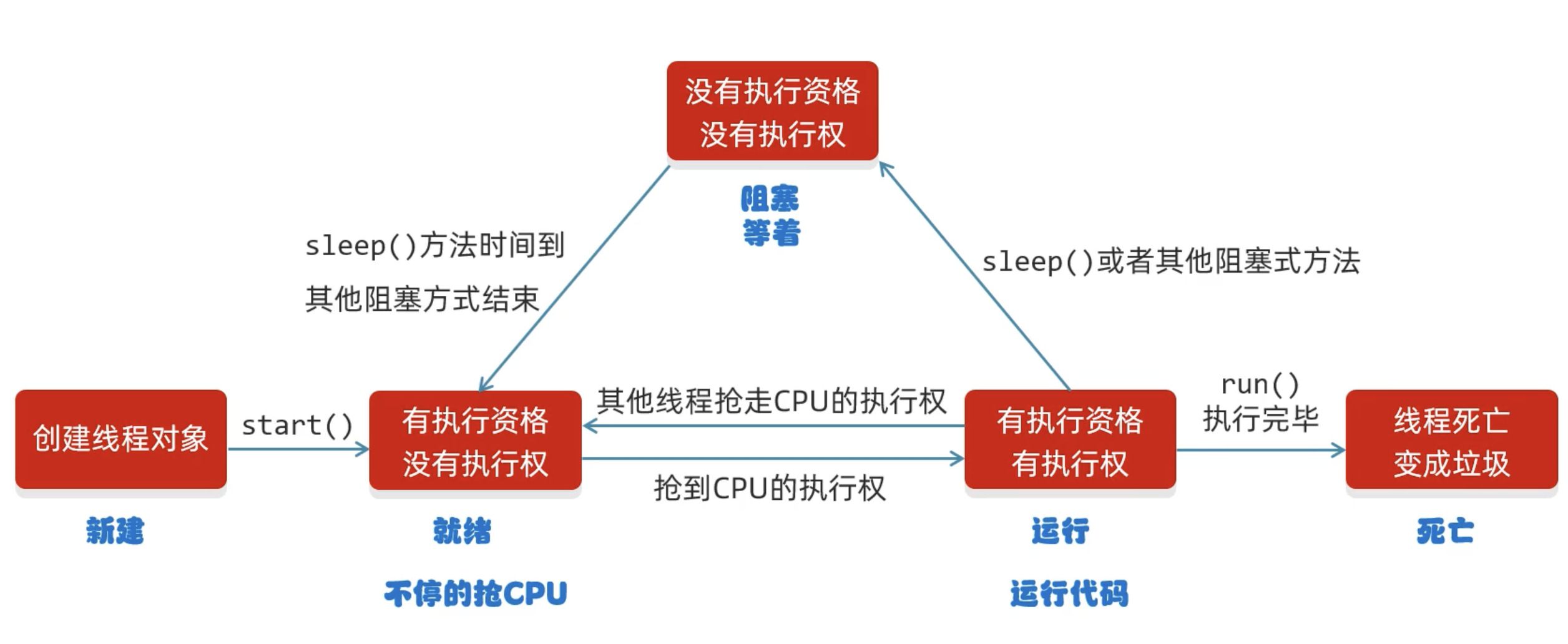
同步代码块
安全问题出现的条件
是多线程环境
有共享数据
有多条语句操作共享数据
如何解决多线程安全问题呢?
- 基本思想:让程序没有安全问题的环境
怎么实现呢?
把多条语句操作共享数据的代码给锁起来,让任意时刻只能有一个线程执行即可
Java提供了同步代码块的方式来解决
同步代码块格式:
1
2
3synchronized(任意对象) {
多条语句操作共享数据的代码
}synchronized(任意对象):就相当于给代码加锁了,任意对象就可以看成是一把锁
同步的好处和弊端
好处:解决了多线程的数据安全问题
弊端:当线程很多时,因为每个线程都会去判断同步上的锁,这是很耗费资源的,无形中会降低程序的运行效率
代码演示
1
2
3
4
5
6
7
8
9
10
11
12
13
14
15
16
17
18
19
20
21
22
23
24
25
26
27
28
29
30
31
32
33
34
35
36
37
38
39public class SellTicket implements Runnable {
private int tickets = 100;
private Object obj = new Object();
public void run() {
while (true) {
synchronized (obj) { // 对可能有安全问题的代码加锁,多个线程必须使用同一把锁
//t1进来后,就会把这段代码给锁起来
if (tickets > 0) {
try {
Thread.sleep(100);
//t1休息100毫秒
} catch (InterruptedException e) {
e.printStackTrace();
}
//窗口1正在出售第100张票
System.out.println(Thread.currentThread().getName() + "正在出售第" + tickets + "张票");
tickets--; //tickets = 99;
}
}
//t1出来了,这段代码的锁就被释放了
}
}
}
public class SellTicketDemo {
public static void main(String[] args) {
SellTicket st = new SellTicket();
Thread t1 = new Thread(st, "窗口1");
Thread t2 = new Thread(st, "窗口2");
Thread t3 = new Thread(st, "窗口3");
t1.start();
t2.start();
t3.start();
}
}同步方法的格式
同步方法:就是把synchronized关键字加到方法上
1
2
3修饰符 synchronized 返回值类型 方法名(方法参数) {
方法体;
}同步方法的锁对象是什么呢?
this
静态同步方法
同步静态方法:就是把synchronized关键字加到静态方法上
1
2
3修饰符 static synchronized 返回值类型 方法名(方法参数) {
方法体;
}同步静态方法的锁对象是什么呢?
类名.class
代码演示
1
2
3
4
5
6
7
8
9
10
11
12
13
14
15
16
17
18
19
20
21
22
23
24
25
26
27
28
29
30
31
32
33
34
35
36
37
38
39
40
41
42
43
44
45
46
47
48
49public class MyRunnable implements Runnable {
private static int ticketCount = 100;
public void run() {
while(true){
if("窗口一".equals(Thread.currentThread().getName())){
//同步方法
boolean result = synchronizedMthod();
if(result){
break;
}
}
if("窗口二".equals(Thread.currentThread().getName())){
//同步代码块
synchronized (MyRunnable.class){
if(ticketCount == 0){
break;
}else{
try {
Thread.sleep(10);
} catch (InterruptedException e) {
e.printStackTrace();
}
ticketCount--;
System.out.println(Thread.currentThread().getName() + "在卖票,还剩下" + ticketCount + "张票");
}
}
}
}
}
private static synchronized boolean synchronizedMthod() {
if(ticketCount == 0){
return true;
}else{
try {
Thread.sleep(10);
} catch (InterruptedException e) {
e.printStackTrace();
}
ticketCount--;
System.out.println(Thread.currentThread().getName() + "在卖票,还剩下" + ticketCount + "张票");
return false;
}
}
}
1 | public class Demo { |
Lock锁
虽然我们可以理解同步代码块和同步方法的锁对象问题,但是我们并没有直接看到在哪里加上了锁,在哪里释放了锁,为了更清晰的表达如何加锁和释放锁,JDK5以后提供了一个新的锁对象Lock
Lock是接口不能直接实例化,这里采用它的实现类ReentrantLock来实例化
ReentrantLock构造方法
方法名 说明 ReentrantLock() 创建一个ReentrantLock的实例 加锁解锁方法
方法名 说明 void lock() 获得锁 void unlock() 释放锁 代码演示
1
2
3
4
5
6
7
8
9
10
11
12
13
14
15
16
17
18
19
20
21
22
23
24
25
26
27
28
29
30
31
32
33
34
35
36
37
38
39
40
41
42
43
44
45
46
47public class Ticket implements Runnable {
//票的数量
private int ticket = 100;
private Object obj = new Object();
private ReentrantLock lock = new ReentrantLock();
public void run() {
while (true) {
//synchronized (obj){//多个线程必须使用同一把锁.
try {
lock.lock();
if (ticket <= 0) {
//卖完了
break;
} else {
Thread.sleep(100);
ticket--;
System.out.println(Thread.currentThread().getName() + "在卖票,还剩下" + ticket + "张票");
}
} catch (InterruptedException e) {
e.printStackTrace();
} finally {
lock.unlock();
}
// }
}
}
}
public class Demo {
public static void main(String[] args) {
Ticket ticket = new Ticket();
Thread t1 = new Thread(ticket);
Thread t2 = new Thread(ticket);
Thread t3 = new Thread(ticket);
t1.setName("窗口一");
t2.setName("窗口二");
t3.setName("窗口三");
t1.start();
t2.start();
t3.start();
}
}
死锁
概述
线程死锁是指由于两个或者多个线程互相持有对方所需要的资源,导致这些线程处于等待状态,无法前往执行
什么情况下会产生死锁
- 资源有限
- 同步嵌套
代码演示
1
2
3
4
5
6
7
8
9
10
11
12
13
14
15
16
17
18
19
20
21
22
23
24
25
26
27
28public class Demo {
public static void main(String[] args) {
Object objA = new Object();
Object objB = new Object();
new Thread(()->{
while(true){
synchronized (objA){
//线程一
synchronized (objB){
System.out.println("小康同学正在走路");
}
}
}
}).start();
new Thread(()->{
while(true){
synchronized (objB){
//线程二
synchronized (objA){
System.out.println("小薇同学正在走路");
}
}
}
}).start();
}
}
生产者和消费者模式概述
概述
所谓生产者消费者问题,实际上主要是包含了两类线程:
一类是生产者线程用于生产数据
一类是消费者线程用于消费数据
为了解耦生产者和消费者的关系,通常会采用共享的数据区域,就像是一个仓库
生产者生产数据之后直接放置在共享数据区中,并不需要关心消费者的行为
消费者只需要从共享数据区中去获取数据,并不需要关心生产者的行为
Object类的等待和唤醒方法
方法名 说明 void wait() 导致当前线程等待,直到另一个线程调用该对象的 notify()方法或 notifyAll()方法 void notify() 唤醒正在等待对象监视器的单个线程 void notifyAll() 唤醒正在等待对象监视器的所有线程
阻塞队列实现等待唤醒机制
案例需求
生产者类(Cooker):实现Runnable接口,重写run()方法,设置线程任务
1.构造方法中接收一个阻塞队列对象
2.在run方法中循环向阻塞队列中添加包子
3.打印添加结果
消费者类(Foodie):实现Runnable接口,重写run()方法,设置线程任务
1.构造方法中接收一个阻塞队列对象
2.在run方法中循环获取阻塞队列中的包子
3.打印获取结果
测试类(Demo):里面有main方法,main方法中的代码步骤如下
创建阻塞队列对象
创建生产者线程和消费者线程对象,构造方法中传入阻塞队列对象
分别开启两个线程
代码实现
1
2
3
4
5
6
7
8
9
10
11
12
13
14
15
16
17
18
19
20
21
22
23
24
25
26
27
28
29
30
31
32
33
34
35
36
37
38
39
40
41
42
43
44
45
46
47
48
49
50
51
52
53
54
55
56
57
58
59
60
61
62
63
64
65
66
67
68
69
70public class Cooker extends Thread {
private ArrayBlockingQueue<String> bd;
public Cooker(ArrayBlockingQueue<String> bd) {
this.bd = bd;
}
// 生产者步骤:
// 1,判断桌子上是否有汉堡包
// 如果有就等待,如果没有才生产。
// 2,把汉堡包放在桌子上。
// 3,叫醒等待的消费者开吃。
public void run() {
while (true) {
try {
bd.put("汉堡包");
System.out.println("厨师放入一个汉堡包");
} catch (InterruptedException e) {
e.printStackTrace();
}
}
}
}
public class Foodie extends Thread {
private ArrayBlockingQueue<String> bd;
public Foodie(ArrayBlockingQueue<String> bd) {
this.bd = bd;
}
public void run() {
// 1,判断桌子上是否有汉堡包。
// 2,如果没有就等待。
// 3,如果有就开吃
// 4,吃完之后,桌子上的汉堡包就没有了
// 叫醒等待的生产者继续生产
// 汉堡包的总数量减一
//套路:
//1. while(true)死循环
//2. synchronized 锁,锁对象要唯一
//3. 判断,共享数据是否结束. 结束
//4. 判断,共享数据是否结束. 没有结束
while (true) {
try {
String take = bd.take();
System.out.println("吃货将" + take + "拿出来吃了");
} catch (InterruptedException e) {
e.printStackTrace();
}
}
}
}
public class Demo {
public static void main(String[] args) {
ArrayBlockingQueue<String> bd = new ArrayBlockingQueue<>(1);
Foodie f = new Foodie(bd);
Cooker c = new Cooker(bd);
f.start();
c.start();
}
}
线程状态介绍
当线程被创建并启动以后,它既不是一启动就进入了执行状态,也不是一直处于执行状态。线程对象在不同的时期有不同的状态。那么Java中的线程存在哪几种状态呢?Java中的线程
状态被定义在了java.lang.Thread.State枚举类中,State枚举类的源码如下:
1 | public class Thread { |
通过源码我们可以看到Java中的线程存在6种状态,每种线程状态的含义如下
| 线程状态 | 具体含义 |
|---|---|
| NEW | 一个尚未启动的线程的状态。也称之为初始状态、开始状态。线程刚被创建,但是并未启动。还没调用start方法。MyThread t = new MyThread()只有线程象,没有线程特征。 |
| RUNNABLE | 当我们调用线程对象的start方法,那么此时线程对象进入了RUNNABLE状态。那么此时才是真正的在JVM进程中创建了一个线程,线程一经启动并不是立即得到执行,线程的运行与否要听令与CPU的调度,那么我们把这个中间状态称之为可执行状态(RUNNABLE)也就是说它具备执行的资格,但是并没有真正的执行起来而是在等待CPU的度。 |
| BLOCKED | 当一个线程试图获取一个对象锁,而该对象锁被其他的线程持有,则该线程进入Blocked状态;当该线程持有锁时,该线程将变成Runnable状态。 |
| WAITING | 一个正在等待的线程的状态。也称之为等待状态。造成线程等待的原因有两种,分别是调用Object.wait()、join()方法。处于等待状态的线程,正在等待其他线程去执行一个特定的操作。例如:因为wait()而等待的线程正在等待另一个线程去调用notify()或notifyAll();一个因为join()而等待的线程正在等待另一个线程结束。 |
| TIMED_WAITING | 一个在限定时间内等待的线程的状态。也称之为限时等待状态。造成线程限时等待状态的原因有三种,分别是:Thread.sleep(long),Object.wait(long)、join(long)。 |
| TERMINATED | 一个完全运行完成的线程的状态。也称之为终止状态、结束状态 |
线程池-基本原理
概述 :
线程池存在的意义:
系统创建一个线程的成本是比较高的,因为它涉及到与操作系统交互,当程序中需要创建大量生存期很短暂的线程时,频繁的创建和销毁线程对系统的资源消耗有可能大于业务处理是对系
统资源的消耗,这样就有点”舍本逐末”了。针对这一种情况,为了提高性能,我们就可以采用线程池。线程池在启动的时,会创建大量空闲线程,当我们向线程池提交任务的时,线程池就
会启动一个线程来执行该任务。等待任务执行完毕以后,线程并不会死亡,而是再次返回到线程池中称为空闲状态。等待下一次任务的执行。
线程池的设计思路 :
- 准备一个任务容器
- 一次性启动多个(2个)消费者线程
- 刚开始任务容器是空的,所以线程都在wait
- 直到一个外部线程向这个任务容器中扔了一个”任务”,就会有一个消费者线程被唤醒
- 这个消费者线程取出”任务”,并且执行这个任务,执行完毕后,继续等待下一次任务的到来
Executors默认线程池
概述 : JDK对线程池也进行了相关的实现,在真实企业开发中我们也很少去自定义线程池,而是使用JDK中自带的线程池。
我们可以使用Executors中所提供的静态方法来创建线程池
static ExecutorService newCachedThreadPool() 创建一个默认的线程池
static newFixedThreadPool(int nThreads) 创建一个指定最多线程数量的线程池
代码实现 :
1 | package com.itheima.mythreadpool; |
Executors创建指定上限的线程池
使用Executors中所提供的静态方法来创建线程池
static ExecutorService newFixedThreadPool(int nThreads) : 创建一个指定最多线程数量的线程池
代码实现 :
1 | package com.itheima.mythreadpool; |
ThreadPoolExecutor
创建线程池对象 :
ThreadPoolExecutor threadPoolExecutor = new ThreadPoolExecutor(核心线程数量,最大线程数量,空闲线程最大存活时间,任务队列,创建线程工厂,任务的拒绝策略);
代码实现 :
1 | package com.itheima.mythreadpool; |
线程池-参数详解
1 | public ThreadPoolExecutor(int corePoolSize, |
线程池-非默认任务拒绝策略
RejectedExecutionHandler是jdk提供的一个任务拒绝策略接口,它下面存在4个子类。
1 | ThreadPoolExecutor.AbortPolicy: 丢弃任务并抛出RejectedExecutionException异常。是默认的策略。 |
注:明确线程池对多可执行的任务数 = 队列容量 + 最大线程数
案例演示1:演示ThreadPoolExecutor.AbortPolicy任务处理策略
1 | public class ThreadPoolExecutorDemo01 { |
控制台输出结果
1 | pool-1-thread-1---->> 执行了任务 |
控制台报错,仅仅执行了4个任务,有一个任务被丢弃了
案例演示2:演示ThreadPoolExecutor.DiscardPolicy任务处理策略
1 | public class ThreadPoolExecutorDemo02 { |
控制台输出结果
1 | pool-1-thread-1---->> 执行了任务 |
控制台没有报错,仅仅执行了4个任务,有一个任务被丢弃了
案例演示3:演示ThreadPoolExecutor.DiscardOldestPolicy任务处理策略
1 | public class ThreadPoolExecutorDemo02 { |
控制台输出结果
1 | pool-1-thread-2---->> 执行了任务2 |
由于任务1在线程池中等待时间最长,因此任务1被丢弃。
案例演示4:演示ThreadPoolExecutor.CallerRunsPolicy任务处理策略
1 | public class ThreadPoolExecutorDemo04 { |
控制台输出结果
1 | pool-1-thread-1---->> 执行了任务 |
通过控制台的输出,我们可以看到次策略没有通过线程池中的线程执行任务,而是直接调用任务的run()方法绕过线程池直接执行。
原子性
volatile-问题
代码分析 :
1 | package com.itheima.myvolatile; |
1 | package com.itheima.myvolatile; |
1 | package com.itheima.myvolatile; |
1 | package com.itheima.myvolatile; |
程序问题 : 女孩虽然知道结婚基金是十万,但是当基金的余额发生变化的时候,女孩无法知道最新的余额。
volatile解决
以上案例出现的问题 :
当A线程修改了共享数据时,B线程没有及时获取到最新的值,如果还在使用原先的值,就会出现问题
1,堆内存是唯一的,每一个线程都有自己的线程栈。
2 ,每一个线程在使用堆里面变量的时候,都会先拷贝一份到变量的副本中。
3 ,在线程中,每一次使用是从变量的副本中获取的。
Volatile关键字 : 强制线程每次在使用的时候,都会看一下共享区域最新的值
代码实现 : 使用volatile关键字解决
1 | package com.itheima.myvolatile; |
1 | package com.itheima.myvolatile; |
1 | package com.itheima.myvolatile; |
1 | package com.itheima.myvolatile; |
synchronized解决
synchronized解决 :
1 ,线程获得锁
2 ,清空变量副本
3 ,拷贝共享变量最新的值到变量副本中
4 ,执行代码
5 ,将修改后变量副本中的值赋值给共享数据
6 ,释放锁
代码实现 :
1 | package com.itheima.myvolatile2; |
1 | package com.itheima.myvolatile2; |
1 | package com.itheima.myvolatile2; |
1 | package com.itheima.myvolatile2; |
原子性
概述 : 所谓的原子性是指在一次操作或者多次操作中,要么所有的操作全部都得到了执行并且不会受到任何因素的干扰而中断,要么所有的操作都不执行,多个操作是一个不可以分割的整体。
代码实现 :
1 | package com.itheima.threadatom; |
代码总结 : count++ 不是一个原子性操作, 他在执行的过程中,有可能被其他线程打断
volatile关键字不能保证原子性
解决方案 : 我们可以给count++操作添加锁,那么count++操作就是临界区中的代码,临界区中的代码一次只能被一个线程去执行,所以count++就变成了原子操作。
1 | package com.itheima.threadatom2; |
原子性_AtomicInteger
概述:java从JDK1.5开始提供了java.util.concurrent.atomic包(简称Atomic包),这个包中的原子操作类提供了一种用法简单,性能高效,线程安全地更新一个变量的方式。因为变
量的类型有很多种,所以在Atomic包里一共提供了13个类,属于4种类型的原子更新方式,分别是原子更新基本类型、原子更新数组、原子更新引用和原子更新属性(字段)。本次我们只讲解
使用原子的方式更新基本类型,使用原子的方式更新基本类型Atomic包提供了以下3个类:
AtomicBoolean: 原子更新布尔类型
AtomicInteger: 原子更新整型
AtomicLong: 原子更新长整型
以上3个类提供的方法几乎一模一样,所以本节仅以AtomicInteger为例进行讲解,AtomicInteger的常用方法如下:
1 | public AtomicInteger(): 初始化一个默认值为0的原子型Integer |
代码实现 :
1 | package com.itheima.threadatom3; |
1 | package com.itheima.threadatom3; |
AtomicInteger-内存解析
AtomicInteger原理 : 自旋锁 + CAS 算法
CAS算法:
有3个操作数(内存值V, 旧的预期值A,要修改的值B)
当旧的预期值A == 内存值 此时修改成功,将V改为B
当旧的预期值A!=内存值 此时修改失败,不做任何操作
并重新获取现在的最新值(这个重新获取的动作就是自旋)
AtomicInteger-源码解析
代码实现 :
1 | package com.itheima.threadatom4; |
1 | package com.itheima.threadatom4; |
源码解析 :
1 |
|
悲观锁和乐观锁
synchronized和CAS的区别 :
相同点:在多线程情况下,都可以保证共享数据的安全性。
不同点:synchronized总是从最坏的角度出发,认为每次获取数据的时候,别人都有可能修改。所以在每 次操作共享数据之前,都会上锁。(悲观锁)
cas是从乐观的角度出发,假设每次获取数据别人都不会修改,所以不会上锁。只不过在修改共享数据的时候,会检查一下,别人有没有修改过这个数据。
如果别人修改过,那么我再次获取现在最新的值。
如果别人没有修改过,那么我现在直接修改共享数据的值.(乐观锁)
并发工具类-Hashtable
Hashtable出现的原因 : 在集合类中HashMap是比较常用的集合对象,但是HashMap是线程不安全的(多线程环境下可能会存在问题)。为了保证数据的安全性我们可以使用Hashtable,但是Hashtable的效率低下。
代码实现 :
1 | package com.itheima.mymap; |
并发工具类-ConcurrentHashMap基本使用
ConcurrentHashMap出现的原因 : 在集合类中HashMap是比较常用的集合对象,但是HashMap是线程不安全的(多线程环境下可能会存在问题)。为了保证数据的安全性我们可以使用Hashtable,但是Hashtable的效率低下。
基于以上两个原因我们可以使用JDK1.5以后所提供的ConcurrentHashMap。
总结 :
1 ,HashMap是线程不安全的。多线程环境下会有数据安全问题
2 ,Hashtable是线程安全的,但是会将整张表锁起来,效率低下
3,ConcurrentHashMap也是线程安全的,效率较高。 在JDK7和JDK8中,底层原理不一样。
代码实现 :
1 | package com.itheima.mymap; |
总结 :
1,如果使用空参构造创建ConcurrentHashMap对象,则什么事情都不做。 在第一次添加元素的时候创建哈希表
2,计算当前元素应存入的索引。
3,如果该索引位置为null,则利用cas算法,将本结点添加到数组中。
4,如果该索引位置不为null,则利用volatile关键字获得当前位置最新的结点地址,挂在他下面,变成链表。
5,当链表的长度大于等于8时,自动转换成红黑树6,以链表或者红黑树头结点为锁对象,配合悲观锁保证多线程操作集合时数据的安全性
并发工具类-CountDownLatch
CountDownLatch类 :
| 方法 | 解释 |
|---|---|
| public CountDownLatch(int count) | 参数传递线程数,表示等待线程数量 |
| public void await() | 让线程等待 |
| public void countDown() | 当前线程执行完毕 |
使用场景: 让某一条线程等待其他线程执行完毕之后再执行
代码实现 :
1 | package com.itheima.mycountdownlatch; |
1 | package com.itheima.mycountdownlatch; |
1 | package com.itheima.mycountdownlatch; |
1 | package com.itheima.mycountdownlatch; |
1 | package com.itheima.mycountdownlatch; |
总结 :
1. CountDownLatch(int count):参数写等待线程的数量。并定义了一个计数器。
2. await():让线程等待,当计数器为0时,会唤醒等待的线程
3. countDown(): 线程执行完毕时调用,会将计数器-1。
3.6 并发工具类-Semaphore
使用场景 :
可以控制访问特定资源的线程数量。
实现步骤 :
1,需要有人管理这个通道
2,当有车进来了,发通行许可证
3,当车出去了,收回通行许可证
4,如果通行许可证发完了,那么其他车辆只能等着
代码实现 :
1 | package com.itheima.mysemaphore; |
1 | package com.itheima.mysemaphore; |

